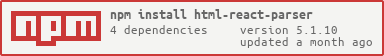html-react-parser
HTML to React parser that works on both the server (Node.js) and the client (browser):
HTMLReactParser(string[, options])It converts an HTML string to one or more React elements. There's also an option to replace an element with your own.
Example:
var parse = require('html-react-parser');
parse('<div>text</div>'); // equivalent to `React.createElement('div', {}, 'text')`CodeSandbox | JSFiddle | Repl.it | Examples
Installation
NPM:
$ npm install html-react-parser --saveYarn:
$ yarn add html-react-parserCDN:
<!-- HTMLReactParser depends on React -->
<script src="https://unpkg.com/react@16/umd/react.production.min.js"></script>
<script src="https://unpkg.com/html-react-parser@latest/dist/html-react-parser.min.js"></script>
<script>
window.HTMLReactParser(/* string */);
</script>Usage
Import the module:
// ES Modules
import parse from 'html-react-parser';
// CommonJS
const parse = require('html-react-parser');Parse single element:
parse('<h1>single</h1>');Parse multiple elements:
parse('<li>Item 1</li><li>Item 2</li>');Since adjacent elements are parsed as an array, make sure to render them under a parent node:
<ul>
{parse(`
<li>Item 1</li>
<li>Item 2</li>
`)}
</ul>Parse nested elements:
parse('<body><p>Lorem ipsum</p></body>');Parse element with attributes:
parse(
'<hr id="foo" class="bar" data-attr="baz" custom="qux" style="top:42px;">'
);Options
replace(domNode)
The replace callback allows you to swap an element with another React element.
The first argument is an object with the same output as htmlparser2's domhandler:
parse('<br>', {
replace: function (domNode) {
console.dir(domNode, { depth: null });
}
});Console output:
{ type: 'tag',
name: 'br',
attribs: {},
children: [],
next: null,
prev: null,
parent: null }The element is replaced only if a valid React element is returned:
parse('<p id="replace">text</p>', {
replace: domNode => {
if (domNode.attribs && domNode.attribs.id === 'replace') {
return React.createElement('span', {}, 'replaced');
}
}
});Here's an example that modifies an element but keeps the children:
import React from 'react';
import { renderToStaticMarkup } from 'react-dom/server';
import parse, { domToReact } from 'html-react-parser';
const html = `
<p id="main">
<span class="prettify">
keep me and make me pretty!
</span>
</p>
`;
const options = {
replace: ({ attribs, children }) => {
if (!attribs) return;
if (attribs.id === 'main') {
return <h1 style={{ fontSize: 42 }}>{domToReact(children, options)}</h1>;
}
if (attribs.class === 'prettify') {
return (
<span style={{ color: 'hotpink' }}>
{domToReact(children, options)}
</span>
);
}
}
};
console.log(renderToStaticMarkup(parse(html, options)));Output:
<h1 style="font-size:42px">
<span style="color:hotpink">
keep me and make me pretty!
</span>
</h1>Here's an example that excludes an element:
parse('<p><br id="remove"></p>', {
replace: ({ attribs }) => attribs && attribs.id === 'remove' && <Fragment />
});library
The library option allows you to specify which component library is used to create elements. React is used by default if this option is not specified.
Here's an example showing how to use Preact:
parse('<br>', {
library: require('preact')
});Or, using a custom library:
parse('<br>', {
library: {
cloneElement: () => {
/* ... */
},
createElement: () => {
/* ... */
},
isValidElement: () => {
/* ... */
}
}
});htmlparser2
This library passes the following options to htmlparser2 on the server-side:
{
decodeEntities: true,
lowerCaseAttributeNames: false
}By passing your own options, the default library options will be replaced (not merged).
As a result, to enable decodeEntities and xmlMode, you need to do the following:
parse('<p /><p />', {
htmlparser2: {
decodeEntities: true,
xmlMode: true
}
});See htmlparser2 options.
Warning: By overriding htmlparser2 options, there's a chance of breaking universal rendering. Do this at your own risk.
trim
Normally, whitespace is preserved:
parse('<br>\n'); // [React.createElement('br'), '\n']By enabling the trim option, whitespace text nodes will be skipped:
parse('<br>\n', { trim: true }); // React.createElement('br')This addresses the warning:
Warning: validateDOMNesting(...): Whitespace text nodes cannot appear as a child of <table>. Make sure you don't have any extra whitespace between tags on each line of your source code.However, this option may strip out intentional whitespace:
parse('<p> </p>', { trim: true }); // React.createElement('p')FAQ
Is this library XSS safe?
No, this library is not XSS (cross-site scripting) safe. See #94.
Does this library sanitize invalid HTML?
No, this library does not perform HTML sanitization. See #124, #125, and #141.
Are <script> tags parsed?
Although <script> tags and their contents are rendered on the server-side, they're not evaluated on the client-side. See #98.
Why aren't my HTML attributes getting called?
This is because inline event handlers like onclick are parsed as a string instead of a function. See #73.
The parser throws an error.
Check if your arguments are valid. Also, see "Does this library sanitize invalid HTML?".
Does this library support SSR?
Yes, this library supports server-side rendering on Node.js. See demo.
Why are my elements nested incorrectly?
Make sure your HTML markup is valid. The HTML to DOM parsing will be affected if you're using self-closing syntax (/>) on non-void elements:
parse('<div /><div />'); // returns single element instead of array of elementsSee #158.
I get "Warning: validateDOMNesting(...): Whitespace text nodes cannot appear as a child of table."
Enable the trim option. See #155.
Don't change case of tags.
Tags are lowercased by default. To prevent that from happening, pass the htmlparser2 option:
const options = {
htmlparser2: {
lowerCaseTags: false
}
};
parse('<CustomElement>', options); // React.createElement('CustomElement')Warning: By preserving case-sensitivity of the tags, you may get rendering warnings like:
Warning: <CustomElement> is using incorrect casing. Use PascalCase for React components, or lowercase for HTML elements.
Benchmarks
$ npm run test:benchmarkHere's an example output of the benchmarks run on a MacBook Pro 2017:
html-to-react - Single x 415,186 ops/sec ±0.92% (85 runs sampled)
html-to-react - Multiple x 139,780 ops/sec ±2.32% (87 runs sampled)
html-to-react - Complex x 8,118 ops/sec ±2.99% (82 runs sampled)Contributors
Code Contributors
This project exists thanks to all the people who contribute. [Contribute].
Financial Contributors
Become a financial contributor and help us sustain our community. [Contribute]
Individuals
Organizations
Support this project with your organization. Your logo will show up here with a link to your website. [Contribute]